Some users may experience an error when attempting to install the Soup Mail Outlook add-In, with a message that looks something like the below images.
Please follow these steps to address this issue:
- Exit Outlook
- Uninstall the Soup Mail Outlook Add-In (if present), using Programs and Features from the Start Menu (find instructions to uninstall Soup Mail Outlook add-in here).
- Browse to C:\Users\[username]\AppData\Local\Apps\2.0
- Copy/zip up any existing folders/files found in this location to another location (this is a backup measure so that they can be restored if necessary)
- Delete the folders/files from C:\Users\[username]\AppData\Local\Apps\2.0
- Re-install the Soup Mail Outlook add-In (find instructions on how to install Soup Mail Outlook add-in here).
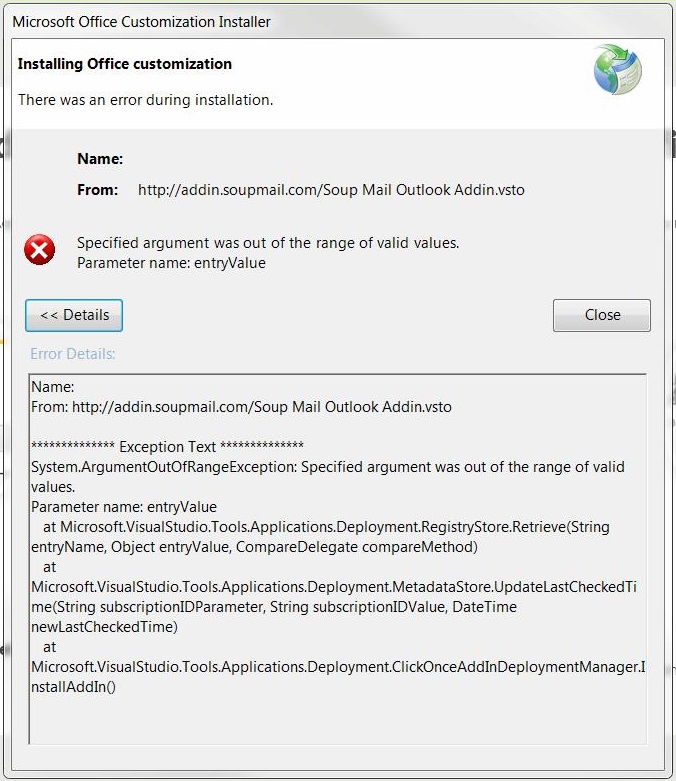
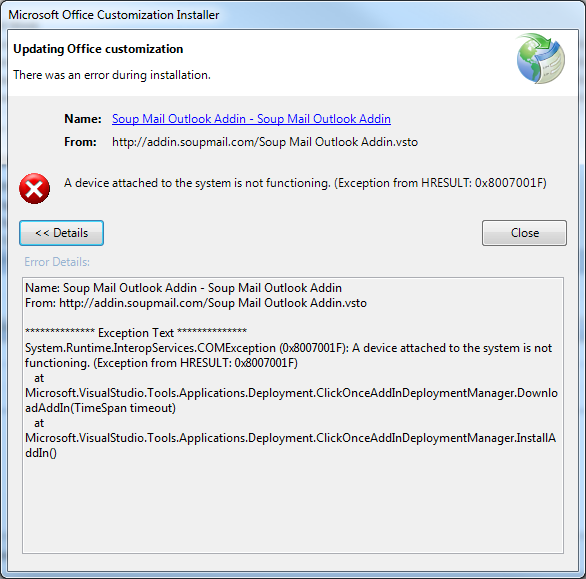

Comments
0 comments
Article is closed for comments.