To be able to save emails to the Soup Mail app, a user needs to ensure that they are logged into the Soup Mail add-in in Outlook.
The steps below will guide a user on how to login to the Soup Mail Outlook add-in.
- If not already in Outlook, open Outlook and observe that the Soup Mail Outlook add-in is present on the Outlook navigation ribbon.

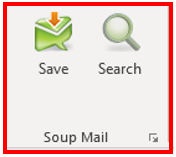
- Launch the add-in's settings dialog by clicking the arrow at bottom-right of the Soup Mail add-in. In the dialog enter your Soup Mail username (email) and password (Soup Mail password may not be the same as your outlook password) and click Login, then click Save.
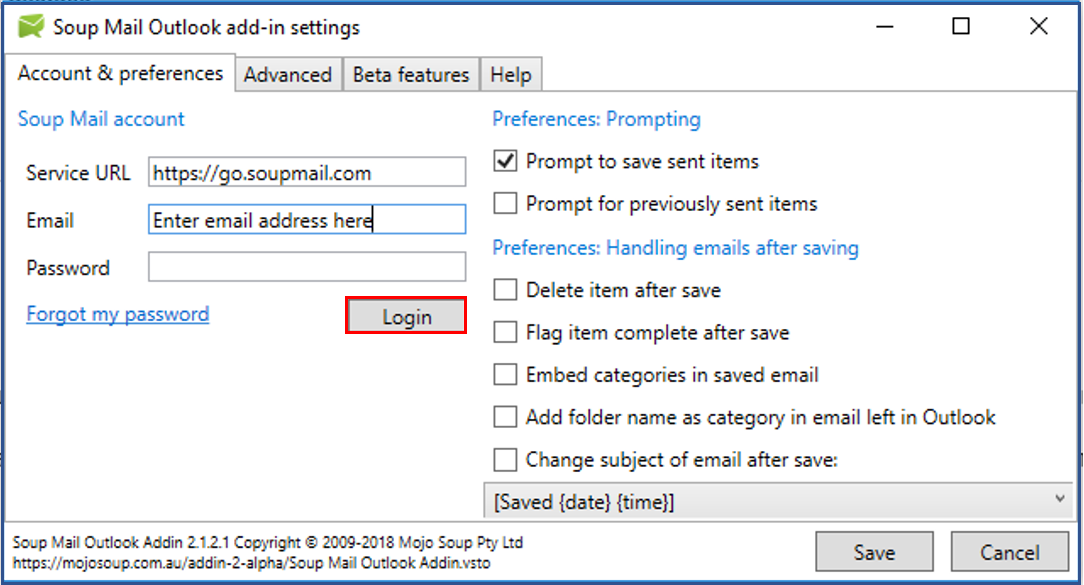
Click this link for more on installation of the Soup Mail Outlook add-in
Note: User should contact the Soup Mail support team if still unable to save emails after connecting Soup Mail Outlook add-in for further investigation.
Comments
0 comments
Article is closed for comments.